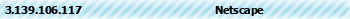"Inventory is empty" problem
Moderator: Moderators
Re: "Inventory is empty" problem
I have a problem with the Tortoise update option it doesn't seem to appear when I try to select the file.
http://s170.photobucket.com/user/c08056 ... 2.jpg.html
It should be displaying update something right?
http://s170.photobucket.com/user/c08056 ... 2.jpg.html
It should be displaying update something right?
-
Transformer
- Noob

- Posts: 4
- Joined: 21 Aug 2014, 08:10
- Noob?: Yes
Re: "Inventory is empty" problem
I also had same issue,kurd_ph wrote:I have a problem with the Tortoise update option it doesn't seem to appear when I try to select the file.
http://s170.photobucket.com/user/c08056 ... 2.jpg.html
It should be displaying update something right?
I unistalled Tortosie SVN > downloaded new SVN 1.8.8 i guess
Then right click on desktop and run SVN first, it will update itself.
after that ur folder option will work properly.
Links page most recent SVN update link is give.
Re: "Inventory is empty" problem
Thank you that did the job 
*Update*
I finished updating the mentioned files on the Send and Receive folders
Party EXP set to Even Share
Party item set to Individual Take
Party item division set to Individual Take
Party EXP set to Even Share
Party item set to Individual Take
Party item division set to Individual Take
You can't put on Eden Mace II (47)
You are casting Adrenaline Rush on yourself (Delay: 0ms)
You are now: Adrenaline Rush (Duration: 165s)
You use Adrenaline Rush on yourself (Lv: 5)
You use Adrenaline Rush on yourself (Lv: 5)
You can't put on Eden Mace II (47)
You are no longer: Weapon Perfection
Lol, when I try to equip the item, I suddenly can't put it on.
*Update*
I finished updating the mentioned files on the Send and Receive folders
Party EXP set to Even Share
Party item set to Individual Take
Party item division set to Individual Take
Party EXP set to Even Share
Party item set to Individual Take
Party item division set to Individual Take
You can't put on Eden Mace II (47)
You are casting Adrenaline Rush on yourself (Delay: 0ms)
You are now: Adrenaline Rush (Duration: 165s)
You use Adrenaline Rush on yourself (Lv: 5)
You use Adrenaline Rush on yourself (Lv: 5)
You can't put on Eden Mace II (47)
You are no longer: Weapon Perfection
Lol, when I try to equip the item, I suddenly can't put it on.
Re: "Inventory is empty" problem
I noticed that too. But you are able to put it on, if you relog you would see that it is equipped.kurd_ph wrote:Thank you that did the job
*Update*
I finished updating the mentioned files on the Send and Receive folders
Party EXP set to Even Share
Party item set to Individual Take
Party item division set to Individual Take
Party EXP set to Even Share
Party item set to Individual Take
Party item division set to Individual Take
You can't put on Eden Mace II (47)
You are casting Adrenaline Rush on yourself (Delay: 0ms)
You are now: Adrenaline Rush (Duration: 165s)
You use Adrenaline Rush on yourself (Lv: 5)
You use Adrenaline Rush on yourself (Lv: 5)
You can't put on Eden Mace II (47)
You are no longer: Weapon Perfection
Lol, when I try to equip the item, I suddenly can't put it on.
Currently trying to fix it.
Will post an update if I was able to do it.
Re: "Inventory is empty" problem
I just hope mods/devs are already working on this cause I really am at a loss here...
What I think happens is this:
1. kore was able to send the command to equip an item.
2. server receives command and equips item.
3. server sends back confirmation that item is equipped.
4. kore doesnt recognize the confirmation so it assumes that item is not equipped, thus the "unable to equip item" error and if you view your inventory the equipment is still there. But if you relog, you would see that the equipment has already been equipped.
Maybe someone who knows more than I do can weigh in on this.
What I think happens is this:
1. kore was able to send the command to equip an item.
2. server receives command and equips item.
3. server sends back confirmation that item is equipped.
4. kore doesnt recognize the confirmation so it assumes that item is not equipped, thus the "unable to equip item" error and if you view your inventory the equipment is still there. But if you relog, you would see that the equipment has already been equipped.
Maybe someone who knows more than I do can weigh in on this.
Re: "Inventory is empty" problem
Yes it's true it is equipped when I log in.afgh1214 wrote:I noticed that too. But you are able to put it on, if you relog you would see that it is equipped.kurd_ph wrote:Thank you that did the job
*Update*
I finished updating the mentioned files on the Send and Receive folders
Party EXP set to Even Share
Party item set to Individual Take
Party item division set to Individual Take
Party EXP set to Even Share
Party item set to Individual Take
Party item division set to Individual Take
You can't put on Eden Mace II (47)
You are casting Adrenaline Rush on yourself (Delay: 0ms)
You are now: Adrenaline Rush (Duration: 165s)
You use Adrenaline Rush on yourself (Lv: 5)
You use Adrenaline Rush on yourself (Lv: 5)
You can't put on Eden Mace II (47)
You are no longer: Weapon Perfection
Lol, when I try to equip the item, I suddenly can't put it on.
Currently trying to fix it.
Will post an update if I was able to do it.
-
omgitsabotter
- Noob

- Posts: 16
- Joined: 31 May 2014, 12:53
- Noob?: No
Re: "Inventory is empty" problem
Hello,afgh1214 wrote:
I finally got mine to work!
Basically after updating .../src/network/send/ServerType0.pm to latest revision (r8892), I no longer get disconnected but equip/unequip is still not functioning just like what the other poster said.
I also got Packet parser:unknown switch 0999 and 099A whenever I try to equip an item, so just like what the other guy said, they were probably about the unequip/equip item messages but it seems kore is not reading them properly, so I tried copying the existing code for equip/unequip and just replacing the packets to 0999 and 099A, added that to the code, and it worked!
.../src/Network/Receive/ServerType0.pm
'09A0' => ['sync_received_characters', 'V', [qw(sync_Count)]],
'099B' => ['map_property3', 'v a4', [qw(type info_table)]],
'099D' => ['received_characters', 'v a*', [qw(len charInfo)]],
'099F' => ['area_spell_multiple2', 'v a*', [qw(len spellInfo)]], # -1
'09CF' => ['gameguard_request'],
'0999' => ($rpackets{'0999'}{length} == 7) # or 9
? ['equip_item', 'v2 C', [qw(index type success)]]
: ['equip_item', 'v3 C', [qw(index type viewid success)]],
'099A' => ['unequip_item', 'v2 C', [qw(index type success)]]
};
Just copy and paste the text in red (make sure to include the comma after ['gameguard_request']) to servertype0.pm and that should fix it!
Disclaimer: I dont have a background in programming and still very new at this so I'm not sure how this would affect the rest of the program but so far I have not had any errors. Use at your own risk! This should do the trick though until the devs/mods make a better/permanent fix.
Also, cant seem to make equipping shadow gears work ><
Thank you very much for posting your findings.
I added the line of text and the results are the same as what you have mentioned.
Openkore would say that it isn't able to equip the item however once you relog or change map, you can see that it has already equipped the item that you have previously selected.
On Xkore 3 mode, if you were to go to the console and try to change to a different equipment, it would work without any error messages whereas before doing the changes that you have posted, it wouldn't work at all.
Re: "Inventory is empty" problem
I'll give you a solution as soon as I get to a computer 
i need broken item
i need broken item
Re: "Inventory is empty" problem
Hey 4epT! thanks for looking into this!
You're always the one we can count on in these times of need
Anyways, I dont know if this would help but I just noticed that equipping/unequipping works fine with headgears, everything just goes to shit when it comes to gears from the neck down >< (I dont know how it behaves with costumes cause I dont have any)
You're always the one we can count on in these times of need
Anyways, I dont know if this would help but I just noticed that equipping/unequipping works fine with headgears, everything just goes to shit when it comes to gears from the neck down >< (I dont know how it behaves with costumes cause I dont have any)
Re: "Inventory is empty" problem
I'm just gonna wait for the mods/devs to take care of this...
I should be able to survive with this temporary fix until then