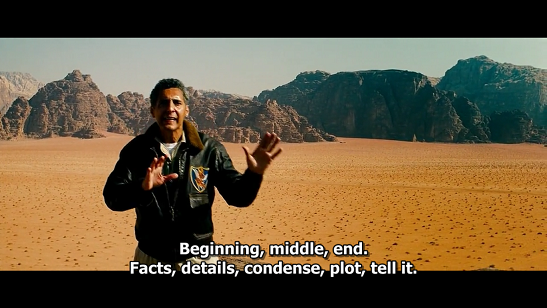control\macros.txt: ignoring ':zero' in line 15 (munch, munch, strange food)krispaul27 wrote:Does it work?
control\macros.txt: ignoring ':one' in line 17 (munch, munch, strange food)
control\macros.txt: ignoring ':two' in line 19 (munch, munch, strange food)
control\macros.txt: ignoring ':three' in line 21 (munch, munch, strange food)
[macro] hooking to AI_pre
its not working.