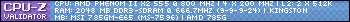oh sh!t im having a hard time to find a solution for this items_control.txt i had tried many options to solve this problem >.< can sum1 solve this problem for me tnxrwnath wrote:I thought so. That's inventory locked. Try puttingpogidawako wrote:item is Shiny Bead from swab the deck quest.on your items_control.txtCode: Select all
Shiny Bead 1 0 0
openkore wont attack/wont autostorage and keeps.....
Moderators: waferbaron, Moderators
Forum rules
This server is currently not maintained and tables folder (including connection info) is outdated. Read the wiki for instructions on how to update those information. Please contribute your updated info. Contact Cozzie to join the team as a regular server supporter.
This server is currently not maintained and tables folder (including connection info) is outdated. Read the wiki for instructions on how to update those information. Please contribute your updated info. Contact Cozzie to join the team as a regular server supporter.
-
gonzalesbenjo
- Noob

- Posts: 5
- Joined: 18 Sep 2009, 13:05
- Noob?: No
Re: openkore wont attack/wont autostorage and keeps.....
-
rwnath
- The Way Of Human

- Posts: 194
- Joined: 03 Nov 2010, 05:50
- Noob?: No
- Location: The Philippines
Re: openkore wont attack/wont autostorage and keeps.....
I actually have the same problem as yours  I think there's a problem with Kore.
I think there's a problem with Kore.
Kore seems to not recognize these inventory locked items.
EDIT:
I found the solution. Put quotation marks on the item name
example:
Tried and tested on pRO New Chaos.
Kore seems to not recognize these inventory locked items.
EDIT:
I found the solution. Put quotation marks on the item name
example:
Code: Select all
"Shiny Bead" 0 0 0-
pogidawako
- Plain Yogurt

- Posts: 77
- Joined: 15 Oct 2010, 15:01
- Noob?: Yes
Re: openkore wont attack/wont autostorage and keeps.....
thanks!
i cant seem to find a way to "manually" remove these items
also hypermart items. now i can. i'll try.
i cant seem to find a way to "manually" remove these items
also hypermart items. now i can. i'll try.
-
rwnath
- The Way Of Human

- Posts: 194
- Joined: 03 Nov 2010, 05:50
- Noob?: No
- Location: The Philippines
Re: openkore wont attack/wont autostorage and keeps.....
Well, you can remove shiny beads by exchanging them for items at the Swab the Deck quest NPC.
And also, please update your tables folder
Download this http://openkore.svn.sourceforge.net/vie ... /?view=tar
extract it then replace the pRO folder inside your tables folder.
..openkore/tables/pRO
And also, please update your tables folder
Download this http://openkore.svn.sourceforge.net/vie ... /?view=tar
extract it then replace the pRO folder inside your tables folder.
..openkore/tables/pRO
-
pogidawako
- Plain Yogurt

- Posts: 77
- Joined: 15 Oct 2010, 15:01
- Noob?: Yes
Re: openkore wont attack/wont autostorage and keeps.....
thanks! but it keeps adding the beads to storage then removing it againrwnath wrote:Well, you can remove shiny beads by exchanging them for items at the Swab the Deck quest NPC.
And also, please update your tables folder
Download this http://openkore.svn.sourceforge.net/vie ... /?view=tar
extract it then replace the pRO folder inside your tables folder.
..openkore/tables/pRO
and putting to inventory.
-
rwnath
- The Way Of Human

- Posts: 194
- Joined: 03 Nov 2010, 05:50
- Noob?: No
- Location: The Philippines
Re: openkore wont attack/wont autostorage and keeps.....
I told you
Code: Select all
"Shiny Bead" 0 0 0-
jea921
- Human

- Posts: 26
- Joined: 08 Nov 2010, 02:49
- Noob?: No
Re: openkore wont attack/wont autostorage and keeps.....
just go to your pickupitems.tx
add
Shiny Bead #
-1 - to drop the item (good for rogues with auto steal)
0 - not to pick
add
Shiny Bead #
-1 - to drop the item (good for rogues with auto steal)
0 - not to pick
-
pogidawako
- Plain Yogurt

- Posts: 77
- Joined: 15 Oct 2010, 15:01
- Noob?: Yes
Re: openkore wont attack/wont autostorage and keeps.....
so far so good.
-
rwnath
- The Way Of Human

- Posts: 194
- Joined: 03 Nov 2010, 05:50
- Noob?: No
- Location: The Philippines
Re: openkore wont attack/wont autostorage and keeps.....
Shiny Beads are inventory locked.jea921 wrote:just go to your pickupitems.tx
add
Shiny Bead #
-1 - to drop the item (good for rogues with auto steal)
0 - not to pick
-
kamirie
- Plain Yogurt

- Posts: 96
- Joined: 22 Jul 2009, 23:19
- Noob?: Yes
Re: openkore wont attack/wont autostorage and keeps.....
I just put this on my items_control.txt
Bubble Gum 0 0 0
Shiny Bead 0 0 0
Leaf Cat Ball 0 0 0
Field Manual 0 0 0
and it's work perfect , im using openkore svn
Bubble Gum 0 0 0
Shiny Bead 0 0 0
Leaf Cat Ball 0 0 0
Field Manual 0 0 0
and it's work perfect , im using openkore svn