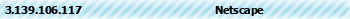I have set "logDead 1" in config.txt but when the bot dies, it didn't show any dead log in logs folder.
Do I need to do extra things to make it work?
logDead 1 not working
Moderator: Moderators
-
4epT

- Developers

- Posts: 627
- Joined: 30 Apr 2008, 14:17
- Noob?: No
- Discord: ya4ept#8494
- Location: Moskow (Russia)
Re: logDead 1 not working
This option is working. See file: ..\logs\dead_log.txt
-
Liposo
- Plain Yogurt

- Posts: 59
- Joined: 20 May 2013, 02:00
- Noob?: No
Re: logDead 1 not working
I have checked the folder but cannot see any file related to the dead log.4epT wrote:This option is working. See file: ..\logs\dead_log.txt
Do I need extra plugin or it's already support in main OpenKore?
-
4epT

- Developers

- Posts: 627
- Joined: 30 Apr 2008, 14:17
- Noob?: No
- Discord: ya4ept#8494
- Location: Moskow (Russia)
Re: logDead 1 not working
no, just download last OpenKore
-
Liposo
- Plain Yogurt

- Posts: 59
- Joined: 20 May 2013, 02:00
- Noob?: No
Re: logDead 1 not working
Still not working =(
I'm using the latest Revision. Can someone else confirm this is working?
Update:: My bad, it's working. But if the log includes what incident caused the bot to die would be more helpful.
I'm using the latest Revision. Can someone else confirm this is working?
Update:: My bad, it's working. But if the log includes what incident caused the bot to die would be more helpful.
-
4epT

- Developers

- Posts: 627
- Joined: 30 Apr 2008, 14:17
- Noob?: No
- Discord: ya4ept#8494
- Location: Moskow (Russia)
Re: logDead 1 not working
use "logConsole 1" and see "console.txt"
-
vitriol
- Plain Yogurt

- Posts: 61
- Joined: 19 Apr 2011, 23:26
- Noob?: No
Re: logDead 1 not working
combine that with a squelchDomains setting to hide useless logs