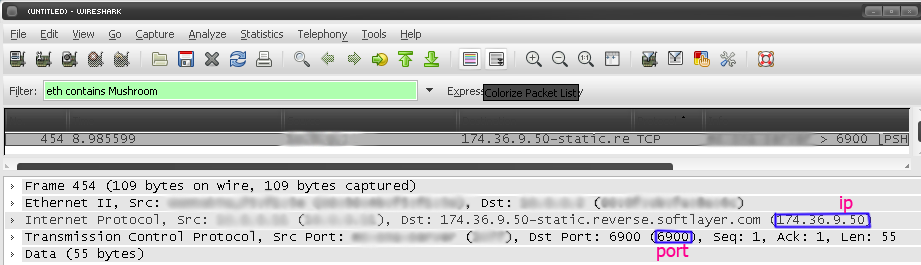I'm trying to get a server's IP and port, but WPE is blocked by its Harmony thing.
I've tried TSPE tool but I have no idea how to use it so it was useless to me.
Is there an alternate tool to WPE that I can use to get the IP and port? or is there a guide on TSPE somewhere that you know? Thanks in advance!
WPE blocked by Harmony
Moderator: Moderators
-
KoreGhost
- Developers

- Posts: 124
- Joined: 28 Mar 2011, 12:48
- Noob?: No
- Location: Brazil
-
Ganondalf
- Noob

- Posts: 4
- Joined: 20 Mar 2009, 02:03
- Noob?: No
Re: WPE blocked by Harmony
I guess you didn't read my post properly. I need the IP address and port which the WPE tool provides. Wireshark only provides the server's version and master_version.
-
KoreGhost
- Developers

- Posts: 124
- Joined: 28 Mar 2011, 12:48
- Noob?: No
- Location: Brazil
-
Ganondalf
- Noob

- Posts: 4
- Joined: 20 Mar 2009, 02:03
- Noob?: No
Re: WPE blocked by Harmony
Oh, my apologies. Thank you!
-
Ganondalf
- Noob

- Posts: 4
- Joined: 20 Mar 2009, 02:03
- Noob?: No
Re: WPE blocked by Harmony
So, when I get to step 8 ( where I need to type "eth contains loginname" and press enter ) it gives me nothing, everything is blank. Is this the cause of Harmony anti hack thing or am I doing something wrong?
-
Buckyx
- Human

- Posts: 21
- Joined: 04 Aug 2010, 13:15
- Noob?: Yes
Re: WPE blocked by Harmony
I had the same problem.. I couldn’t use WPE because of Harmony and Wireshark wasn’t working ..
but you can get the IP & Port via GRFTool
but you can get the IP & Port via GRFTool
Another problem is how to get Version and Master version, any ideas?How To Use It?
Extract the folder and double click grftool file
Click button Open and find data.grf or fdata.grf inside your ero folder and click open (for MRO u can find it at c:\Program Files\Gravity\ERO).
In the search field you type clientinfo and click button search.
The file you need will appear (clientinfo.xml) and double click that file.
Save it on your desktop and open it with wordpad/notepad.
When you open it u will discover your server ip address, port and version and apply to tables/servers.txt on your bot program. You can get GM id as well and use it to prevent from getting ban.
-
hihichew
- Noob

- Posts: 4
- Joined: 26 Oct 2010, 08:12
- Noob?: No
Re: WPE blocked by Harmony
.....
using grftool sometimes doesn't reveal the ip address but only the port,
for me, it only revealed the server host name...
but i can get the server ip and port via wireshark,
but for version / master version,
when it went to "follow tcp stream" -- "hex dump",
the digit 64 doesn't been found~
using grftool sometimes doesn't reveal the ip address but only the port,
for me, it only revealed the server host name...
but i can get the server ip and port via wireshark,
but for version / master version,
when it went to "follow tcp stream" -- "hex dump",
the digit 64 doesn't been found~